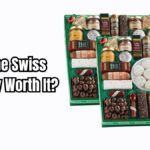If you’re using the iOS 18.1 beta and finding that “Hey Siri” isn’t working, you’re not alone. Many users have reported issues with Siri, including messages like “Siri is not available,” “Data for Siri is downloading,” or prompts to connect to Wi-Fi for downloading necessary data. Unfortunately, these processes often get stuck, leaving Siri unusable.

Why Is Siri Not Working on iOS 18.1 Beta?
This problem appears to be a bug in the beta version of iOS 18.1. It affects the download and installation of Apple Intelligence models required for Siri to function. While not all devices are impacted, many users are encountering this frustrating issue.
5 Fixes for “Hey Siri” Not Working on iOS 18.1 Beta
- Downgrade to iOS 17 (Stable Version)
- If you rely on Siri regularly, the most reliable solution is to revert to iOS 17. The stable version does not have this bug and ensures Siri works as expected.
- To downgrade:
- Backup your data using iCloud or your computer.
- Download the iOS 17 IPSW file for your device from Apple’s website.
- Use Finder (macOS) or iTunes (Windows) to restore your device to iOS 17.
- Toggle Siri Settings
- Some users have reported success by turning Siri off and back on:
- Go to Settings > Siri & Search.
- Toggle off Listen for ‘Hey Siri’ and Press Side Button for Siri.
- Restart your device, then turn Siri features back on.
- Re-train “Hey Siri” when prompted.
- Some users have reported success by turning Siri off and back on:
- Check Your Internet Connection
- Ensure your device has a stable Wi-Fi or cellular connection. Siri relies on an internet connection to download data and process commands.
- Reset Network Settings
- If connectivity seems to be an issue:
- Go to Settings > General > Reset > Reset Network Settings.
- Note that this will erase saved Wi-Fi networks, so you’ll need to reconnect afterward.
- If connectivity seems to be an issue:
- Wait for Apple to Fix It
- As this issue stems from a bug in the beta, Apple is likely working on a fix. Monitor for updates in the Settings > General > Software Update section. Future beta updates may resolve the issue.
Final Thoughts
If “Hey Siri” is essential to your daily routine, downgrading to iOS 17 might be your best bet. Otherwise, you can try the workarounds listed above or wait for a bug fix in the next beta release. Keep an eye on Apple’s announcements for updates.
Pro Tip: Always back up your device before making major changes, such as downgrading or resetting settings!
Recommended:
- How to Fix “Update Requested” Error on iOS 18: Solutions for iPhone Users
- How to Install Zuzz.tv on My Smart TV: Step-by-Step Guide (2024)
- Is Zuzz TV Legit for Roku? A Complete Guide for Zuzz TV Users
- How Heavy is a 55 Inch LG TV?
- Why does the Q-Symphony feature grey out when connecting Apple TV to a soundbar via HDMI eARC?

David reviews TVs and leads the Personal Tech team at hamsterkombatdailcipher, covering mobile, software, computing, streaming, and home entertainment. We provide helpful, expert reviews.